Reset your BDV with Webex password
If you forgot your Webex password, you can request a password reset link to be sent to your email.
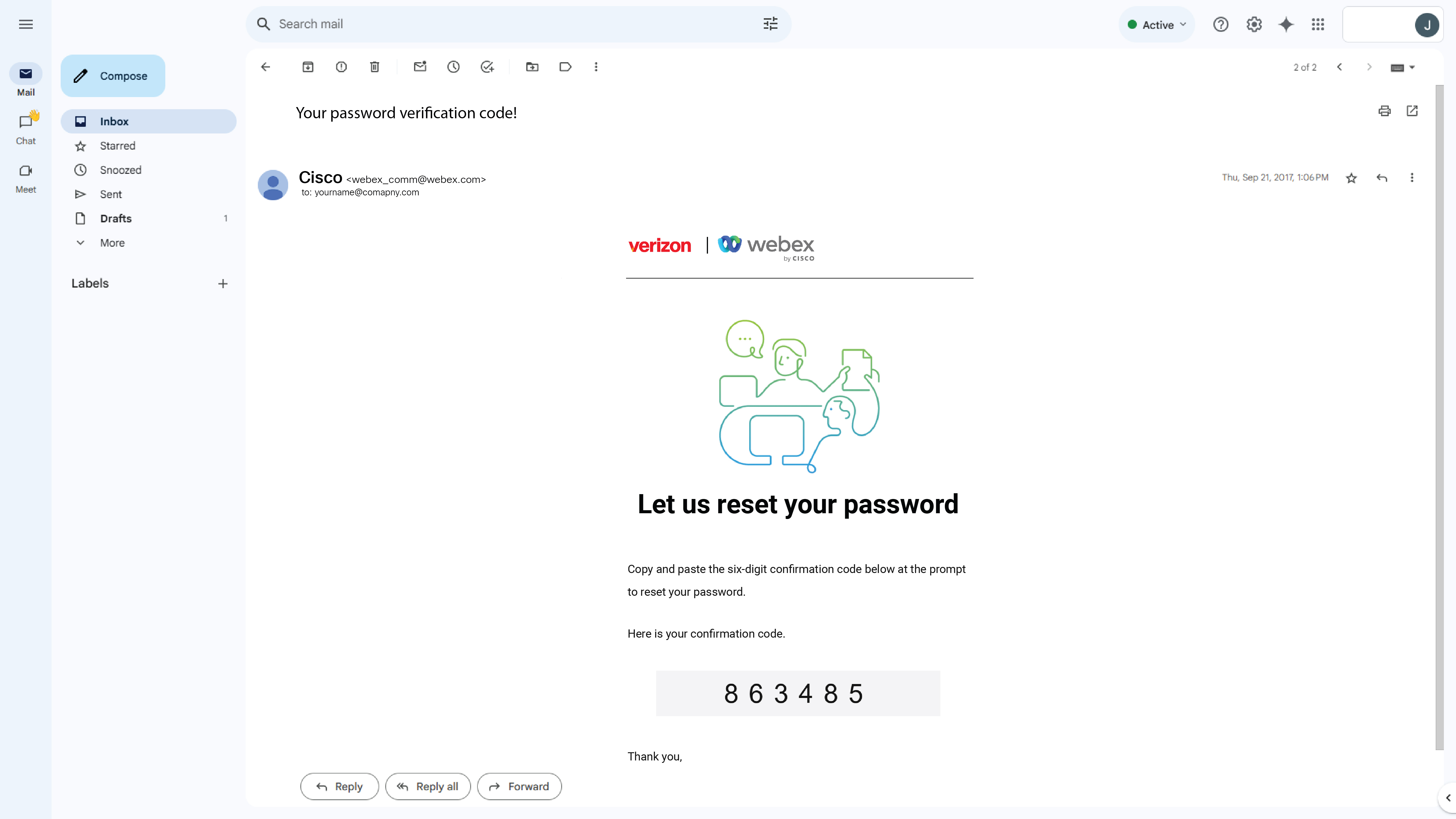
To reset your account password
- From your preferred browser, go to User Hub.
- Enter your email address.
- Click Next.
- Click Forgot password?.
An email will be sent to the address on file with a password verification code. - Input the verification code that was sent to your email in the corresponding fields.
- Click Verify.
- Create a new password by entering the same password into both fields.
- Click Create New Password.

To access User Hub as an admin or end user
- From your preferred browser, go to User Hub.
- Enter your email address.
- Click Next.
- Enter your password.
- Click Sign in.
Once logged in, you will see either the admin or end user dashboard, depending on your user level.

